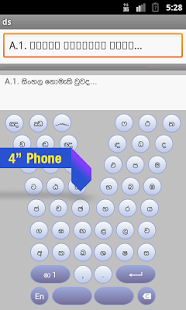Curvykey Sinhala Keyboard 1.0.1
Free Version
Publisher Description
Introducing the simplest Sinhala input method (keyboard) for Android!
Curvykey Sinhala Keyboard allows you to type Sinhala easier and faster. It takes just two touches (clicks) to type any complex letter!
*****Please Note*****
This is the initial release of Curvykey Sinhala Keyboard BETA VERSION. This curvy layout works its best on Tablets and however this keyboard layout has not yet optimized for smaller screens. So if you feel this layout doesn't fit into your screen size please CHANGE BACK to your default keyboard.
*** Thank you for your understanding ***
Install & Activate:
Key features:
• All main letters are placed within a single layout which means you don’t need to navigate through different pages while typing
• Just touch on a main letter and then select the desired letter variation. No need to memorise any English transliteration letter combinations at all
• Comfortable curvy layout for Tablet devices
• Supports both Sinhala and English input
“This keyboard has been developed as a part of my final Master Degree Project. While I'm using this quite regularly in my 7” tablet, I decide to share it with you all. Please do comment on this two-touches-for-any-complex-letter method. If you like it then I will develop it further in to an adaptive keyboard which works across most screen sizes” - Ranga -
www.google.com/+Curvykey
Curvykey.com - Copyright 2013, The Curvykey Sinhala Keyboard Project by Ranga Weerasinghe.
About Curvykey Sinhala Keyboard
Curvykey Sinhala Keyboard is a free app for Android published in the System Maintenance list of apps, part of System Utilities.
The company that develops Curvykey Sinhala Keyboard is Ranga Weerasinghe. The latest version released by its developer is 1.0.1.
To install Curvykey Sinhala Keyboard on your Android device, just click the green Continue To App button above to start the installation process. The app is listed on our website since 2013-12-12 and was downloaded 14 times. We have already checked if the download link is safe, however for your own protection we recommend that you scan the downloaded app with your antivirus. Your antivirus may detect the Curvykey Sinhala Keyboard as malware as malware if the download link to com.rangaweerasinghe.curvykeysinhalakeyboard is broken.
How to install Curvykey Sinhala Keyboard on your Android device:
- Click on the Continue To App button on our website. This will redirect you to Google Play.
- Once the Curvykey Sinhala Keyboard is shown in the Google Play listing of your Android device, you can start its download and installation. Tap on the Install button located below the search bar and to the right of the app icon.
- A pop-up window with the permissions required by Curvykey Sinhala Keyboard will be shown. Click on Accept to continue the process.
- Curvykey Sinhala Keyboard will be downloaded onto your device, displaying a progress. Once the download completes, the installation will start and you'll get a notification after the installation is finished.